APPLE/Google/android instructions
Should you wish to delete the Ruxley Manor Application from your Apple/Google/Android device, please follow the instructions below:
Steps to delete your Ruxley Manor Apple/Google/Android APP account:
Step 1: Log into the app.
Step 2: Go to the Account icon.
Step 3: Select the Details tab at the top.
Step 4: Scroll to the bottom and tap ‘Permanently Delete Account’.
Step 5: Enter App password, and tap delete.
Your customer record is immediately permanently deleted.
If you have any problems with this process, please contact online@ruxley-manor.co.uk
We aim to respond to all queries within 3-5 business days, but typically we will respond sooner than this.